1. surround sound addons in your audio chipset control panel. turn them off I have read (no idea if that does it)
2. turn your windows display scheme to: Windows 7 Basic
Without Aero running, and going to basic, the system runs perfectly with an Ati Radeon AGP 4650 (xfx), Windows 7 x64, 4gigs ram and a realtek audio system.
I notice many times that windowed worked fine, but any setting in any style, low, medium, high, custom fullscreened and you would hear a glitch and it would crash.
right click your desktop
choose personalize
choose (basic and high contrast themes) windows classic
and then your desktop should look old school, and then run Fallout 3: GOTY edition (steam version) and voila, try LOW settings first, then run it, close it if it runs, and keep bumping up the settings.
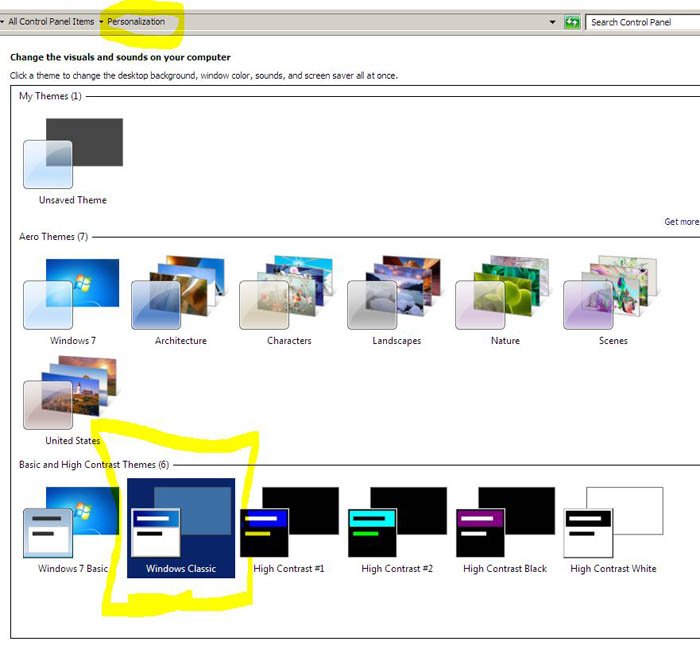
I have found that going into the steam folder, and going to the fallout 3 GOTY foler making the EXE run in XP sp3 mode or VISTA mode does not fix the glitch.
I assume this glitch is DX11 and AGP or even PCI-E ATI having issues with the HDMI audio stream or the built in chipsets in combination with the second layer of display that does cool aero effects fullscreen, probably sending the computer into memory limbo (shared memory or interrupt glitch)?
It works perfectly fine on my Geforce 9800gtx+ with a P7n Diamond and 4gigs ddr2 ram with a q6600 cranked to a medium 3.0ghz. It's an ATI thing with audio chipsets combining in DX11(10-9 really) with AERO.
TURN AERO OFF for this game.