1. apache server with SSL
http://httpd.apache.org/download.cgi#apache22
Win32 Binary including OpenSSL 0.9.8o (MSI Installer):http://www.carfab.com/apachesoftware//h ... 0.9.8o.msi
2. php
http://php.net/downloads.php
http://us3.php.net/get/php-5.2.14-win32 ... net/mirror
3. mysql
http://dev.mysql.com/downloads/mysql/
get x86 for 32-bit windows 7
get x64 for 64-bit windows 7
installation tutorial here for apache, php, and mysql
http://supercala.net/tuts/tuts.php
and then install drupal by downloading the newest or most compatible version here:
http://drupal.org/
as of now, 6.19 is great and pretty bug free (relatively)
http://ftp.drupal.org/files/projects/drupal-6.19.tar.gz
if you are unfamiliar with tar.gz it is just a compressed suitcase just like a zip or rar is. use winrar to open it after you download the file to your computer (downloads, soft, temp, etc)
http://supercala.net/tuts/drupal/winrar.jpg
find your localhost htdocs folder and make a new folder with your new drupal site name: [drupal1] or [mynewsite] or [coffeehouse69] etc (no brackets [])
http://supercala.net/tuts/drupal/copy_to_folder.jpg
make sure you don't accidentally expand the compressed file into a folder with the file's actual name inside of the new folder for your site:
wrong -> htdocs/drupal1/drupal-6.19.tar.gz/
right -> htdocs/drupal1/
next, you can do the following on a localhost:
1. use mysql and make a new database named 'drupal1' or 'coffeehouse69' etc like your site name for easy recollection
1a. an easy way to admin your mysql is by making a folder in your htdocs called 'phpmyadmin' and installing this:
http://www.phpmyadmin.net/home_page/downloads.php
http://sourceforge.net/projects/phpmyad ... dff722d8a4
1b. open the .7z compressed file with winrar, and then you will see a folder [phpMyAdmin-3.3.7-all-languages] for example: open it and then copy and paste the contents into your new [phpmyadmin] folder in 1a.
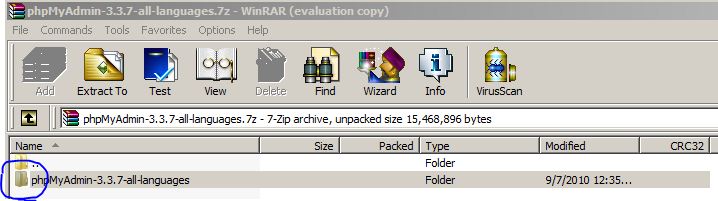
1c. goto your browser of choice and open http://127.0.0.1/phpmyadmin/index.php
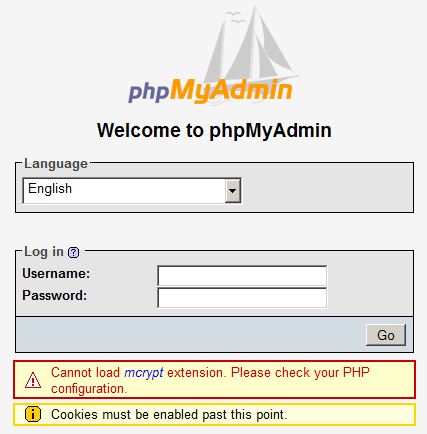
1d. login with your mysql admin user name and password you setup with mysql on your install
1e. create a new database 'drupal1' or etc...
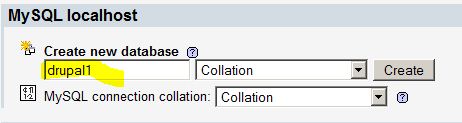
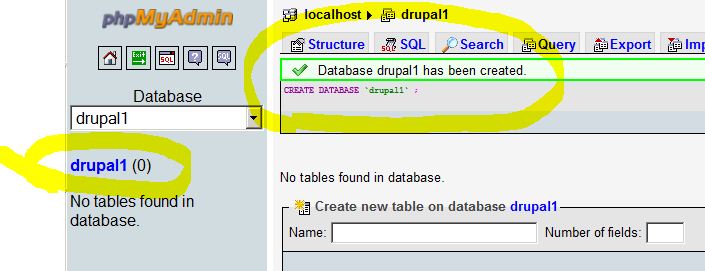
2. add a user 'drupal1' pass 'testing123' etc... for the database user (which is the drupal CMS talking to your mysql server)
2a. select drupal1 db, and set privileges tab, then add a new user 'drupal1' password 'testing123'
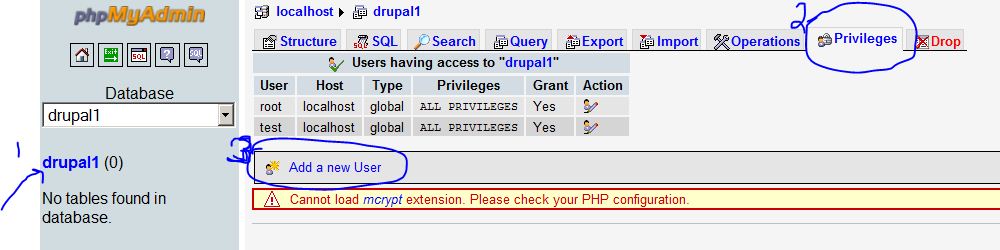
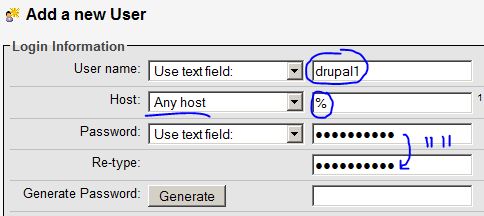
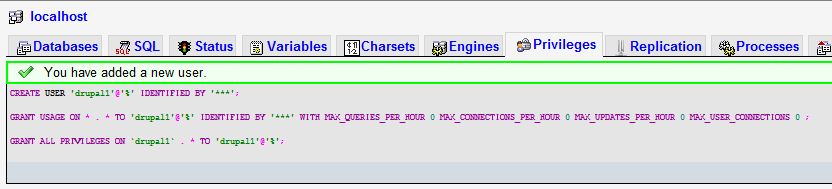
3. setup drupal by going to: http://127.0.0.1/drupal1/index.php
3a. make a copy of 'default.settings.php' and then rename it to 'settings.php' then go back to the drual interface and 'try again'
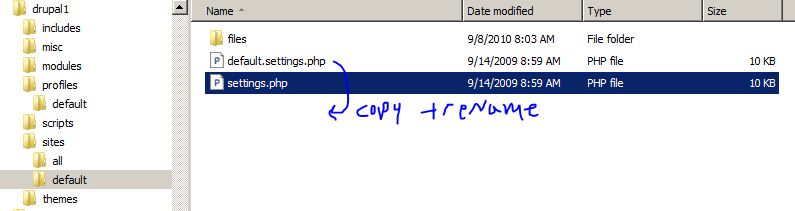
3b. setup the db connection in drupal, db name 'drupal1' user 'drupal1' password 'testing123' etc...
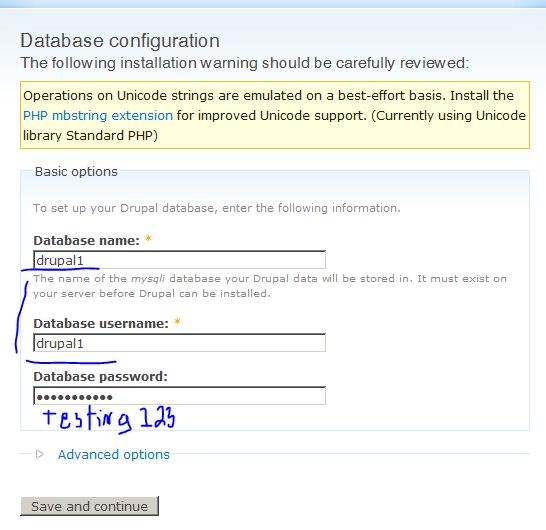
3c. wait for installation of all modules
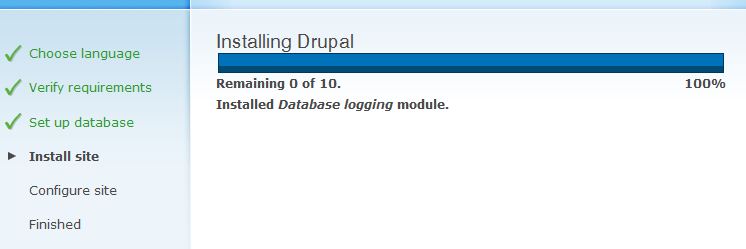
3d. add your site name, drupal1 or whatever longer name you like, then the email for the site admin etc, admin user name 'drupal1' or something else secure, and password 'testing123' or something else secure
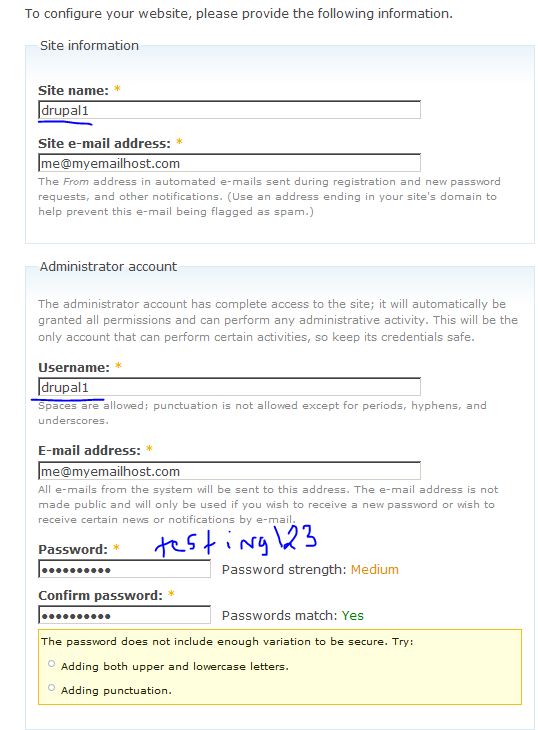
3e. you don't have to setup a mail host, most internet providers won't allow you to relay mail anyway. so if you like, you can setup a mail server and coordinate with the rules and workarounds on your own for that.
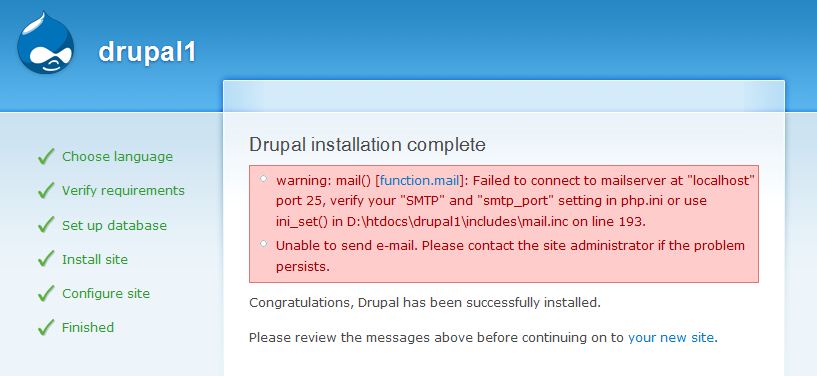
now just go in, and learn how to use it
Possible Installation Bugs
After you install and configure the drupal setup and mysql is properly configured, you might goto the main folder index listing and wonder why nothing is working in a windows install. apache by default really locks down the server abilities and restricts .htaccess and other goodies drupal loves to use. To remedy this, look in your httpd.conf file in your installation and make these changes to your document root area:
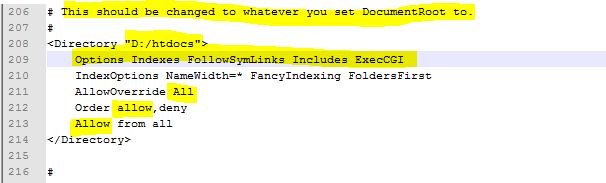
then restart your apache server (usually with the apache service monitor by pressing restart, or stop|start) and enter your drupal index again to see if that fixes the security bug in your windows installation of drupal and a default apache installation with too many restrictions.