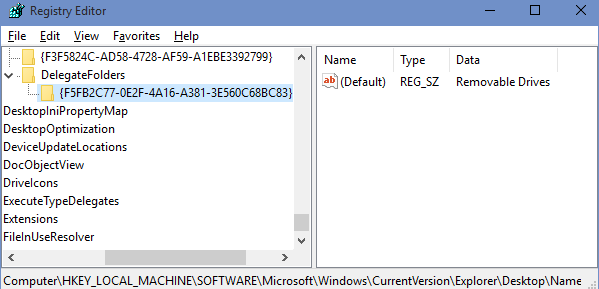If you have external drives, they show up as a second list even after initially listed in my computer. To remove the second list:
goto REGEDIT.EXE with the windows key and type REGEDIT or just open WIN+R window and type regedit.exe
goto this key
Code: Select all
HKEY_LOCAL_MACHINE\SOFTWARE\Microsoft\Windows\CurrentVersion\Explorer\Desktop\NameSpace\DelegateFoldersCode: Select all
{F5FB2C77-0E2F-4A16-A381-3E560C68BC83}Code: Select all
HKEY_LOCAL_MACHINE\SOFTWARE\Wow6432Node\Microsoft\Windows\CurrentVersion\Explorer\Desktop\NameSpace\DelegateFolders