Mental ray mia_envblur shader fix arch & design
Posted: Thu Jun 30, 2011 1:33 pm
I saw this from zap's mental ray tips here:
http://mentalraytips.blogspot.com/
It seems the typo 'not' makes some functionality in the mia_envblur stay at a fixed state, so you cannot tweak it and carry on to the arch&design parameters wiring etc. Here is the fix found:
just remove the 'not' and save
located in:
Here is a notepad++ screencapture of it's location in 3ds max 2011
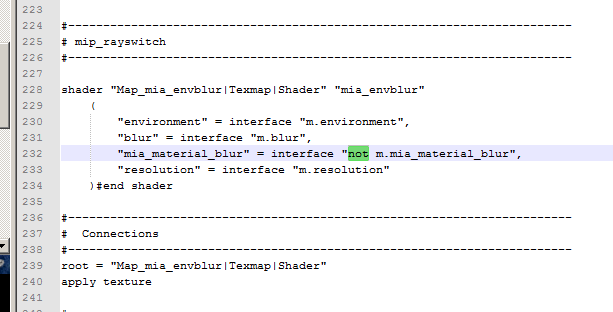
thanks to mentalraytips for this heads up!
http://mentalraytips.blogspot.com/
It seems the typo 'not' makes some functionality in the mia_envblur stay at a fixed state, so you cannot tweak it and carry on to the arch&design parameters wiring etc. Here is the fix found:
Code: Select all
"mia_material_blur" = interface "not m.mia_material_blur",
located in:
C:\Program Files\Autodesk\3ds Max 2011\mentalimages\shaders_standard\mentalray\include<3dsmax>\mentalimages\shaders_standard\mentalray\include
Here is a notepad++ screencapture of it's location in 3ds max 2011
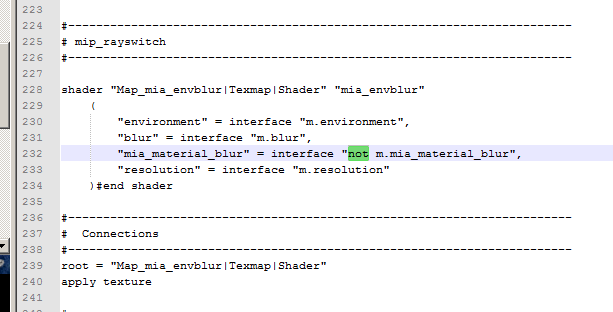
thanks to mentalraytips for this heads up!