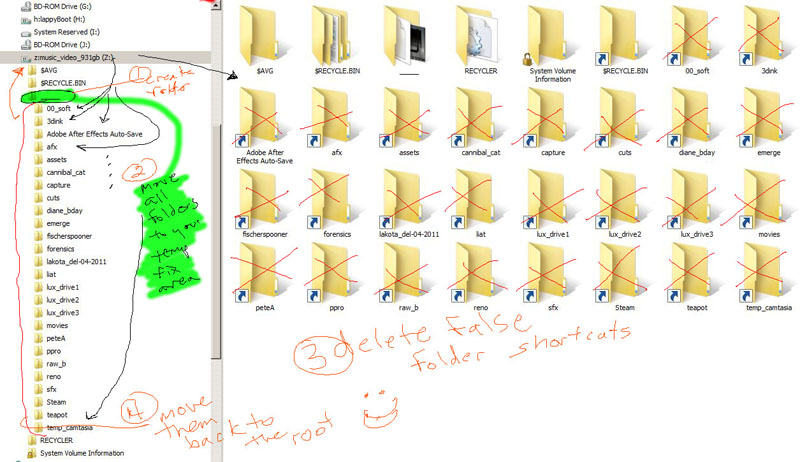Code: Select all
attrib -h -r -s /s /d z:*.*when you have [system volume information] errors and [MountPointManagerRemoteDatabase] folder access denied error, you can be sneaky, as all your folders will only be 1/2 fixed and running into those above folders will break the simple repair.
What I did was make a new folder with five underscores _____ {_+_+_+_+_}
Code: Select all
_____remember, this could be a virus doing this on your main system. COMBOFIX removes this virus:
http://www.combofix.org/
1. open windows explorer [explorer.exe]
2. create a new folder _____ in the affected portable usb drive
3. look on the left hand side of explorer and open the drive's contents with the [+] mark
4. drag each needed folder into the new folder _____. They should all be subfolders there now.
5. click on the left hand side on the affected drive.
6. hilight and delete all the bogus shortcuts on the right.
7. open the _____ folder. select all the folders and move them back into the main folder.