ink n paint with 3dsmax 2014 and mental ray
Posted: Sat Oct 19, 2013 7:06 pm
here's a simple project with ink n paint with mental ray.
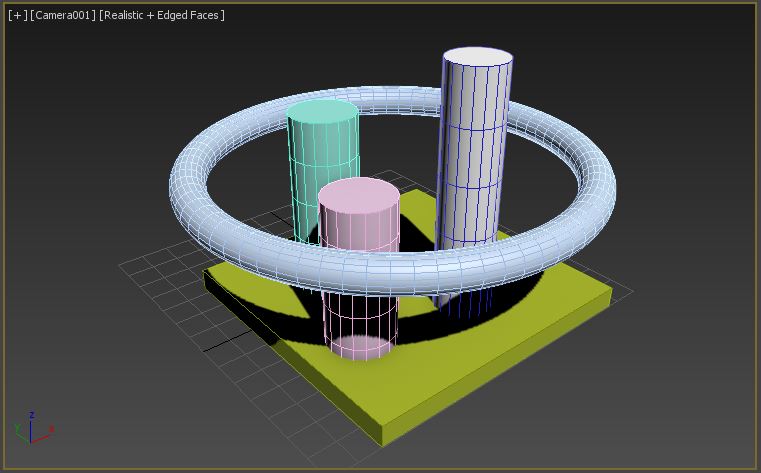
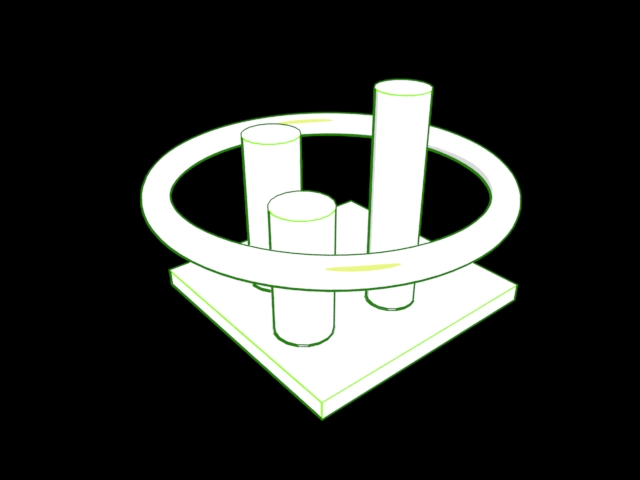
uploads/ink-n-paint-3ds_2014.rar
The idea is to create a mental ray material with ink n paint, and then go from the slate editor style to the compact material style. Somewhere in your project make a cube or take an existing object and apply the material to it. Then in material override, you can choose in a list scrolling down "existing in scene" and find your ink n paint material, then render.
Playing with overlapping area colors, background colors, etc, makes the model look really nice. There are a few bugs with double lines and shadows here and there, but overall it is great.
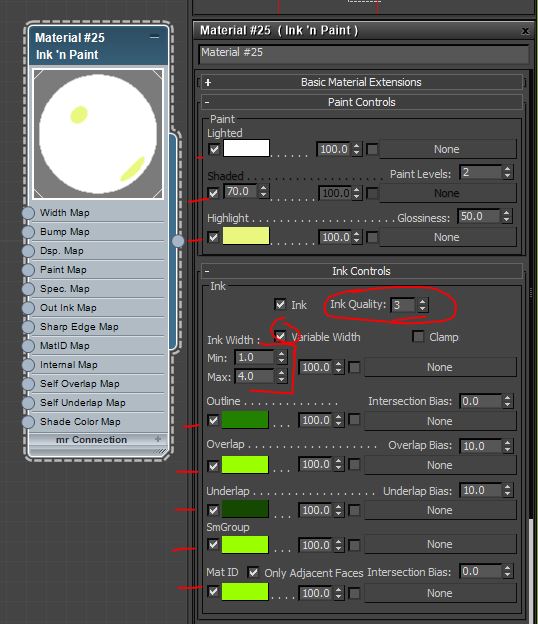
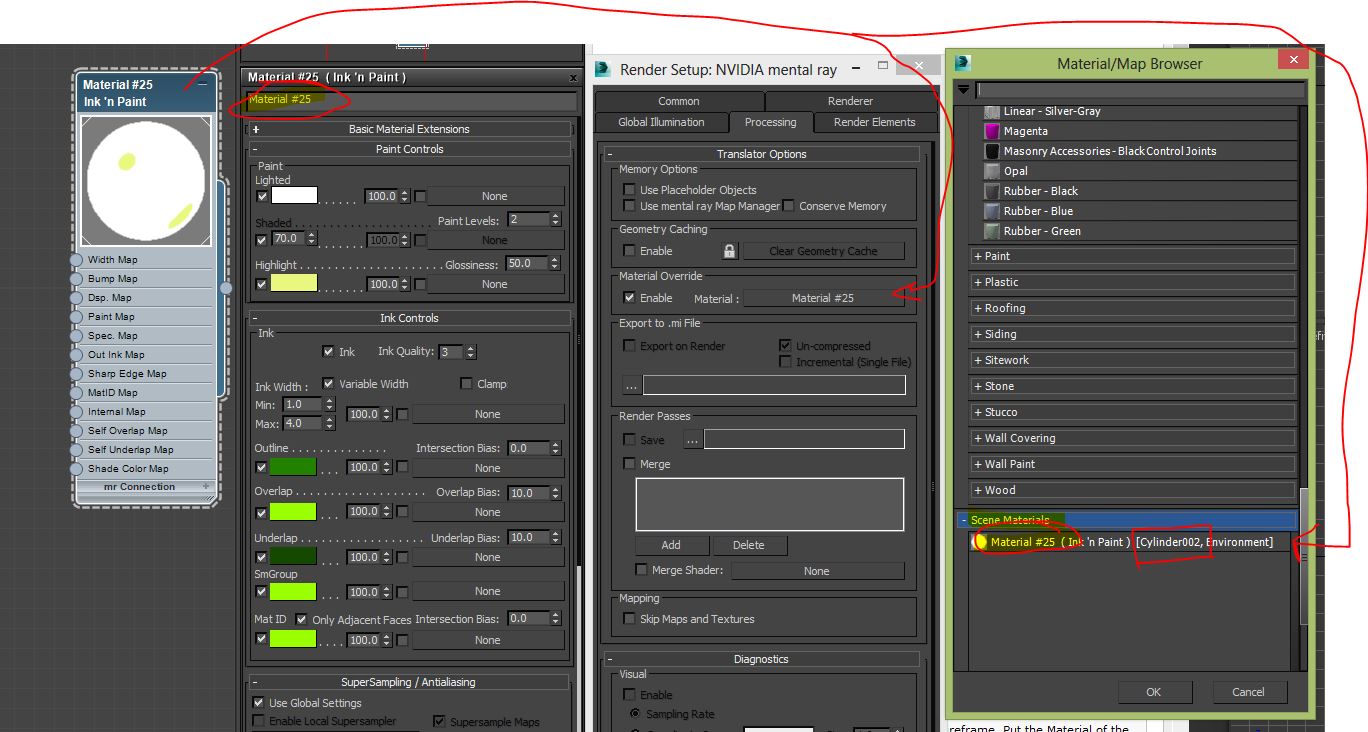
Then you can play with the idea of just applying multiple colors from different shaders (materials) you make and NOT use material override. That would be very useful in illustrating specific areas of the project scene.
Maybe I will put up another zip with the max file and a jpg of that too. You can do it on your own. Have fun.
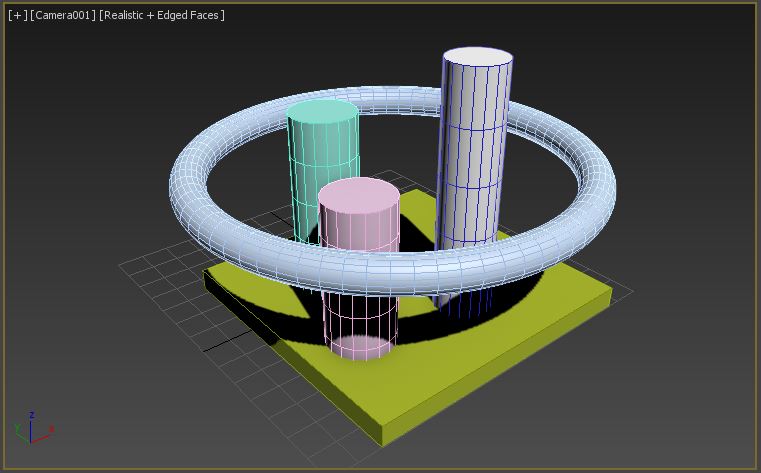
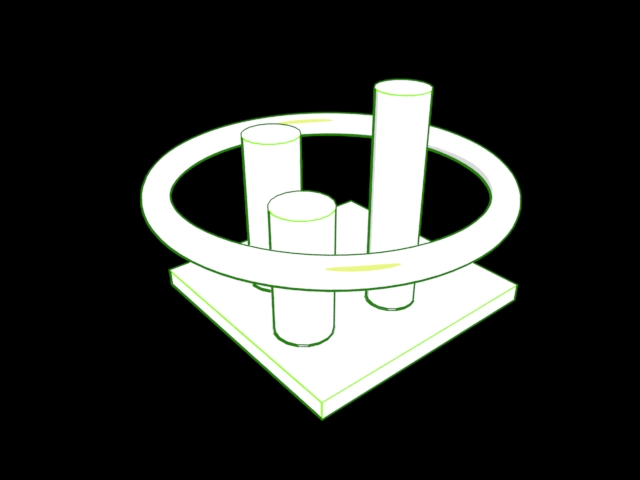
uploads/ink-n-paint-3ds_2014.rar
The idea is to create a mental ray material with ink n paint, and then go from the slate editor style to the compact material style. Somewhere in your project make a cube or take an existing object and apply the material to it. Then in material override, you can choose in a list scrolling down "existing in scene" and find your ink n paint material, then render.
Playing with overlapping area colors, background colors, etc, makes the model look really nice. There are a few bugs with double lines and shadows here and there, but overall it is great.
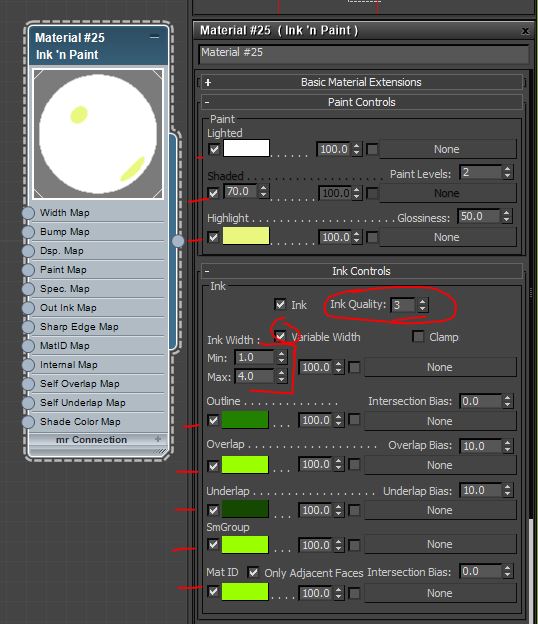
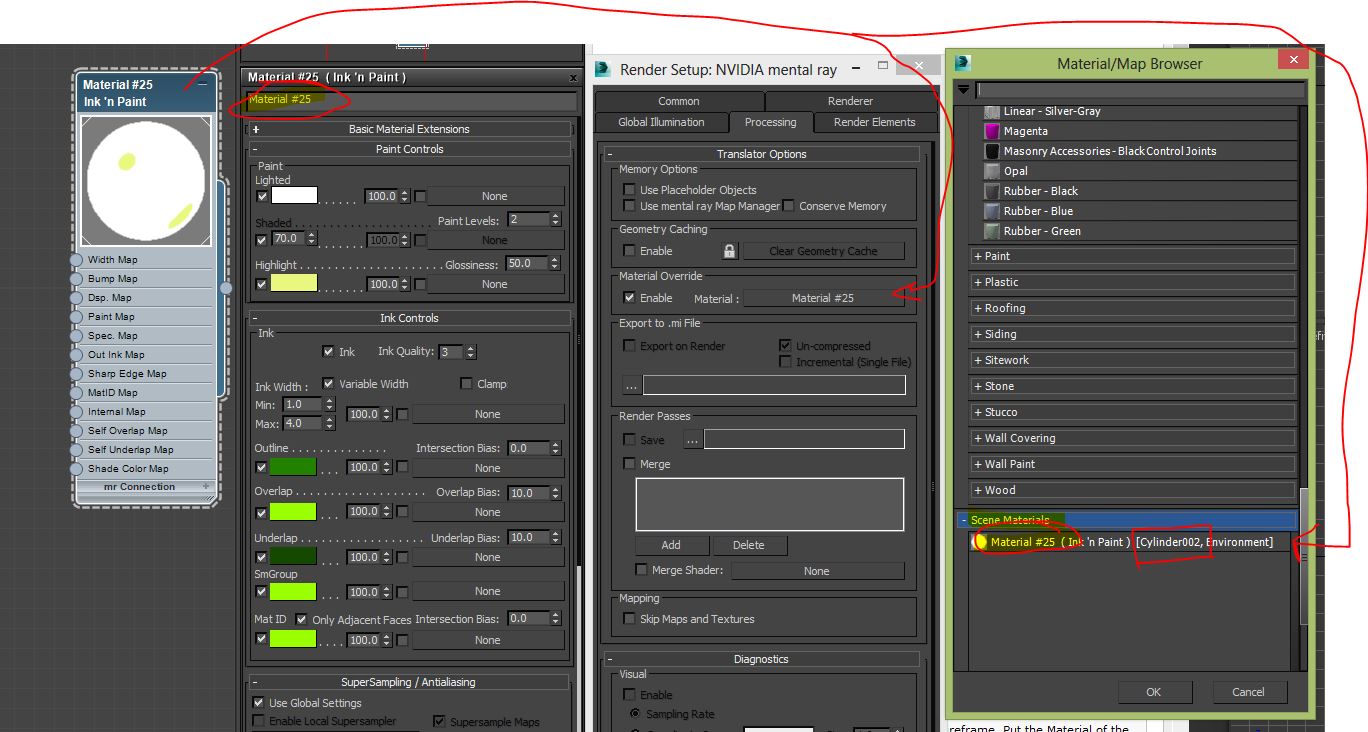
Then you can play with the idea of just applying multiple colors from different shaders (materials) you make and NOT use material override. That would be very useful in illustrating specific areas of the project scene.
Maybe I will put up another zip with the max file and a jpg of that too. You can do it on your own. Have fun.