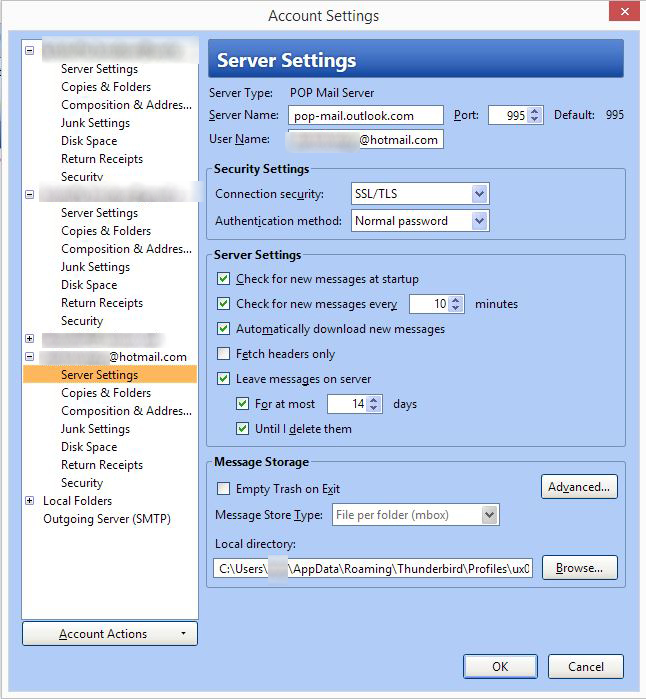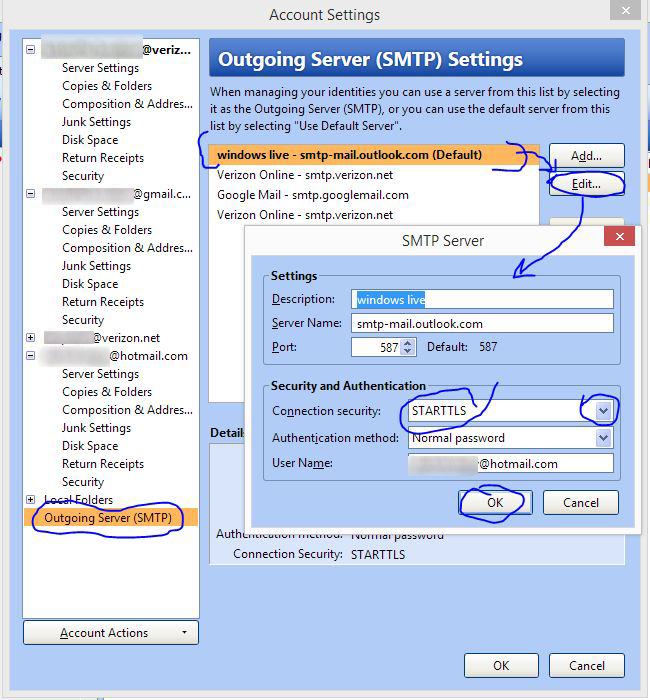Thunderbird
Windows 8.1 x64
Hotmail Account
Verizon Fios
Thunderbird would not send mail, and everywhere had the wrong settings for SMTP outgoing.
1. remember to go into settings in your hotmail / live account and allow POP3 and save that change.
2. your user is your email john@hotmail.com etc
3. these are the working settings, using STARTTLS and do NOT use SSL/TLS
Code: Select all
Server Name: smtp-mail.outlook.com
Port: 587
Connection security: STARTTLS
Authentication method: Normal password
User Name: your username (for example j.kowal@outlook.com)