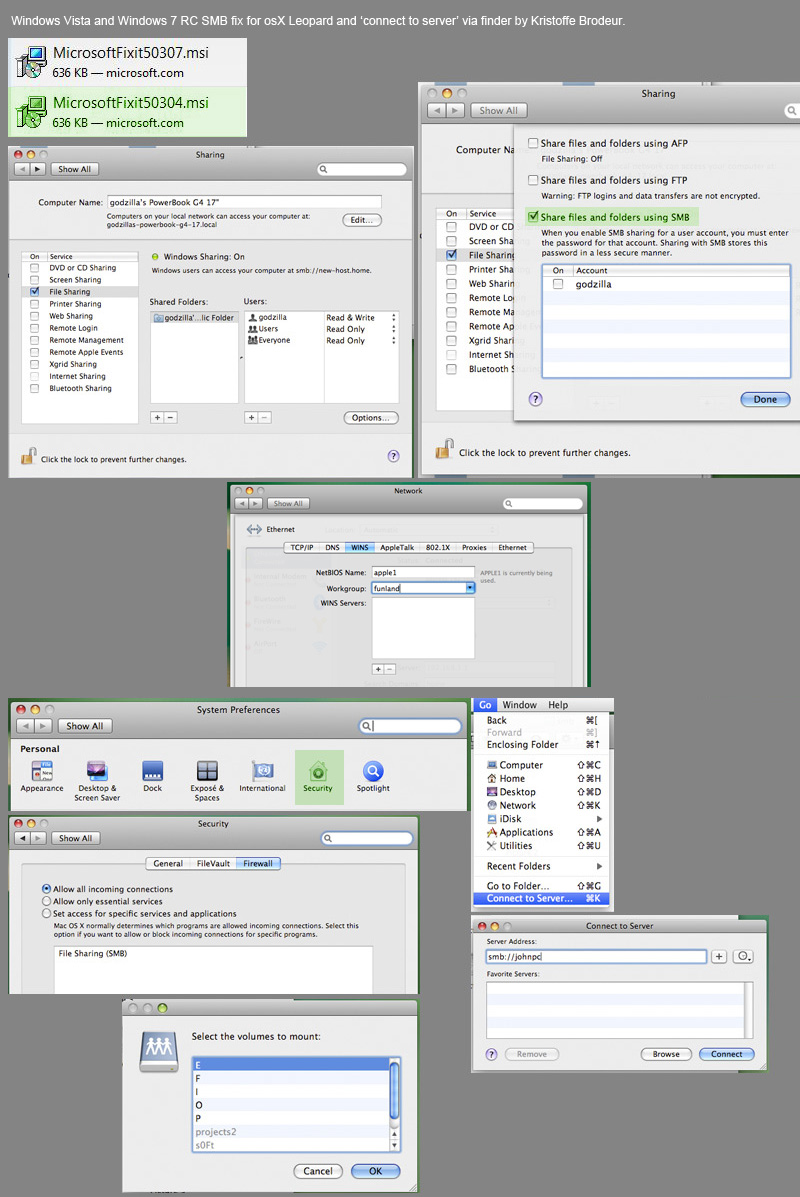Cannot connect to Windows Vista or 7 RC via Leopard SMB
Posted: Mon Apr 05, 2010 6:00 pm
When you have a simple network like:
Windows 7 PC
name: johnpc
workgroup: funland
ip address: 192.168.1.3
gateway:192.168.1.1 (router)
Apple osX Leopard Retail
system preferences
__internet & network
|__ network
|__ ethernet
|__configure:using DHCP
|__ip address: 192.168.1.5
|__DNS SERVER:192.168.1.1 (router)
|__advanced
|__WINS
|__NetBIOS Name: apple1
|__Workgroup: funland
Sharing
|__file sharing [*] checked
|__options
|__share files and folders using SMB [*] checked
You will probably still have a problem not connecting due to a security issue with SMB, really SMB2. Microsoft has a hotfix for Vista, and for 7 RC, not the RTM, and you run the following:
MicrosoftFixit50304.msi (SMB2 vulnerability)
Run that and voila, you can connect to server in finder with Leopard to a vista or 7 RC system sharing files or folders.
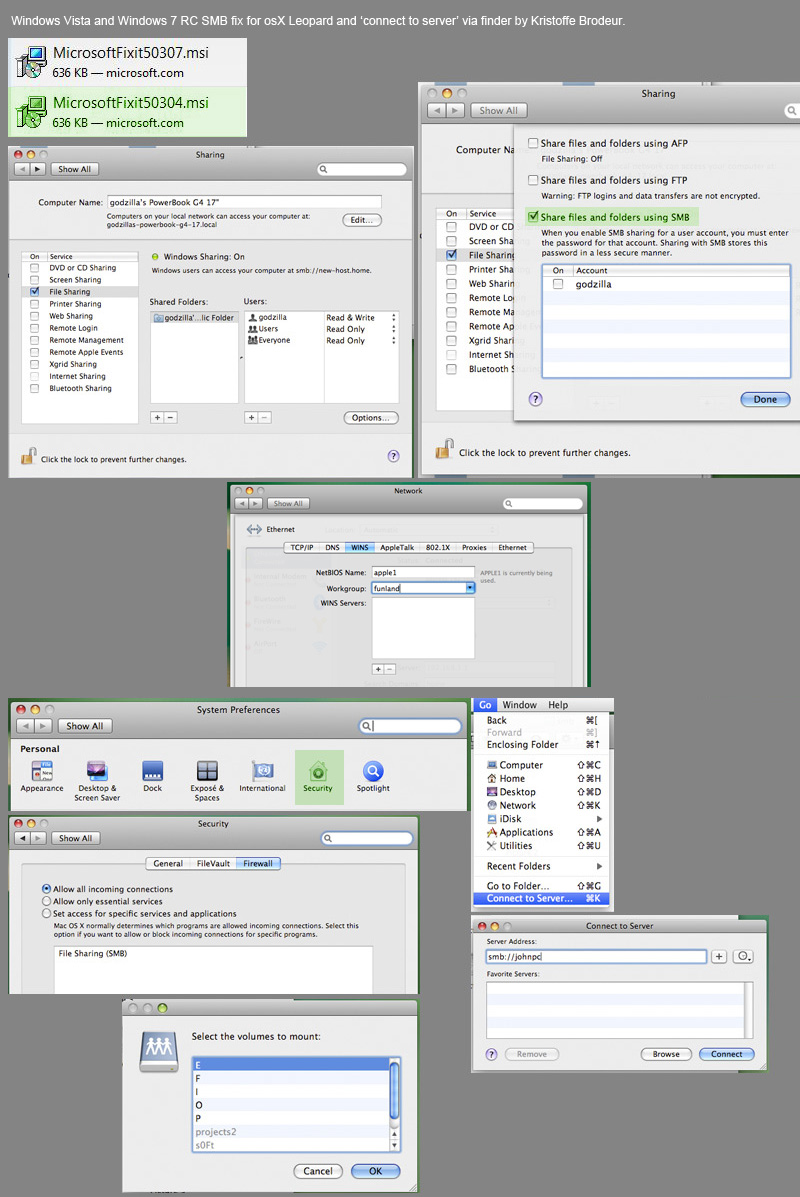
Windows 7 PC
name: johnpc
workgroup: funland
ip address: 192.168.1.3
gateway:192.168.1.1 (router)
Apple osX Leopard Retail
system preferences
__internet & network
|__ network
|__ ethernet
|__configure:using DHCP
|__ip address: 192.168.1.5
|__DNS SERVER:192.168.1.1 (router)
|__advanced
|__WINS
|__NetBIOS Name: apple1
|__Workgroup: funland
Sharing
|__file sharing [*] checked
|__options
|__share files and folders using SMB [*] checked
You will probably still have a problem not connecting due to a security issue with SMB, really SMB2. Microsoft has a hotfix for Vista, and for 7 RC, not the RTM, and you run the following:
MicrosoftFixit50304.msi (SMB2 vulnerability)
Run that and voila, you can connect to server in finder with Leopard to a vista or 7 RC system sharing files or folders.