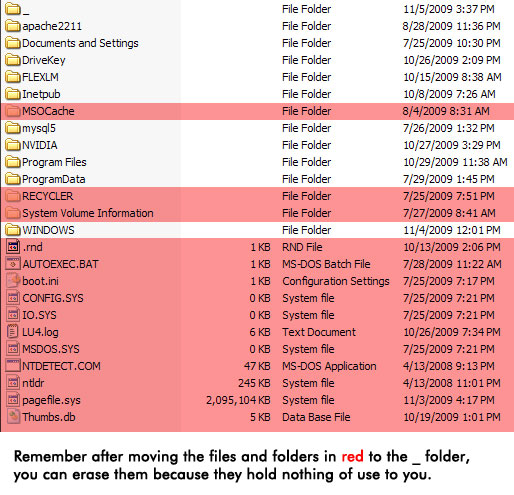Reinstall moderately damaged vista with only one drive
Posted: Thu Nov 05, 2009 8:45 pm
So, you have driver issues, or a virus that didn't screw up the boot sector has completely hosed your Vista OS x86 or x64. Many solutions are available, but one I choose for large boot c:\ drives with tons of user data is this:
Making all your data hidden
It is so easy to go out and find Hiren's Boot CD 10.0 on the web.
http://www.google.com/search?client=fir ... gle+Search
download the .iso file, which can then be opened in Nero ROM, Roxio, or any free .iso burner you can download out there. Burn the cd image onto a cd, and then boot your computer form it. If your BIOS needs to be told which drive to boot from, some initially display:
press f8 for boot options
press f11 for boot options
etc...
pressing that allows you to choose that new cd you burned. Then, a list of choices will come up, and one of them is:
Mini Windows XP
choose that and you will have a great version of win XP right on your desktop, similar to loading Ubuntu Linux, a quick from CD OS ready to do things you need, well, to do. Now you can open the file manager and then create a new folder in the root C:\ drive by right clicking the c:\ icon and choosing create new folder
now name the folder simply _ yes, just an underscore, shift+- key. Now that the folder exists, simply drag all the folders and files in c:\ into the _ folder, and they are nicely hidden away from the VISTA installer DVD. You can just restart and install right onto the C:\ drive WITHOUT formatting the drive, and voila, new Vista and all your files are hidden for safe hunting and pecking in the _ folder.
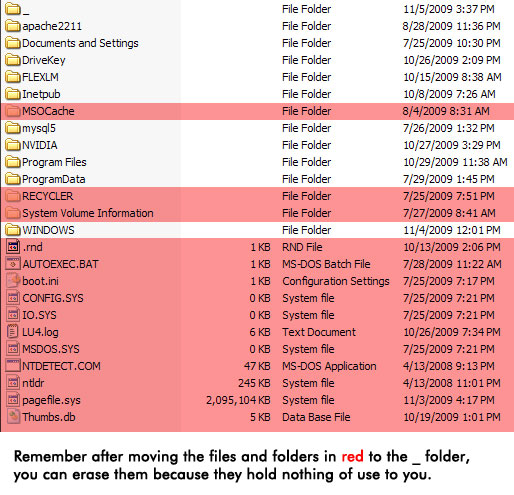
Making all your data hidden
It is so easy to go out and find Hiren's Boot CD 10.0 on the web.
http://www.google.com/search?client=fir ... gle+Search
download the .iso file, which can then be opened in Nero ROM, Roxio, or any free .iso burner you can download out there. Burn the cd image onto a cd, and then boot your computer form it. If your BIOS needs to be told which drive to boot from, some initially display:
press f8 for boot options
press f11 for boot options
etc...
pressing that allows you to choose that new cd you burned. Then, a list of choices will come up, and one of them is:
Mini Windows XP
choose that and you will have a great version of win XP right on your desktop, similar to loading Ubuntu Linux, a quick from CD OS ready to do things you need, well, to do. Now you can open the file manager and then create a new folder in the root C:\ drive by right clicking the c:\ icon and choosing create new folder
now name the folder simply _ yes, just an underscore, shift+- key. Now that the folder exists, simply drag all the folders and files in c:\ into the _ folder, and they are nicely hidden away from the VISTA installer DVD. You can just restart and install right onto the C:\ drive WITHOUT formatting the drive, and voila, new Vista and all your files are hidden for safe hunting and pecking in the _ folder.