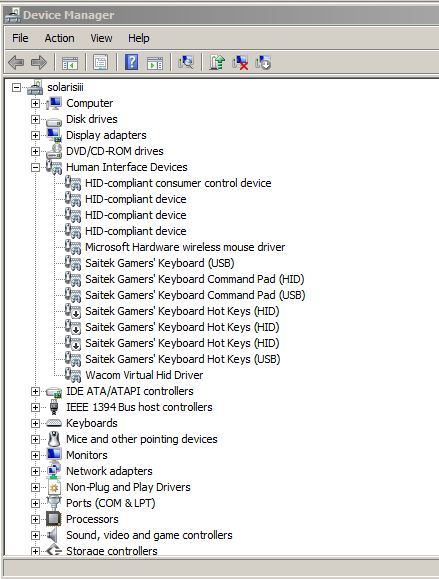Saints Row 2 menu scrolling up saitek fix windows
Posted: Sat Aug 28, 2010 6:28 pm
The Saitek keyboard installs drivers that you really don't need at all. Ever. Infact it can emulate a joystick or game controller in directX and keep things like the Saints Row 2 menu scrolling up forever. To stop this:
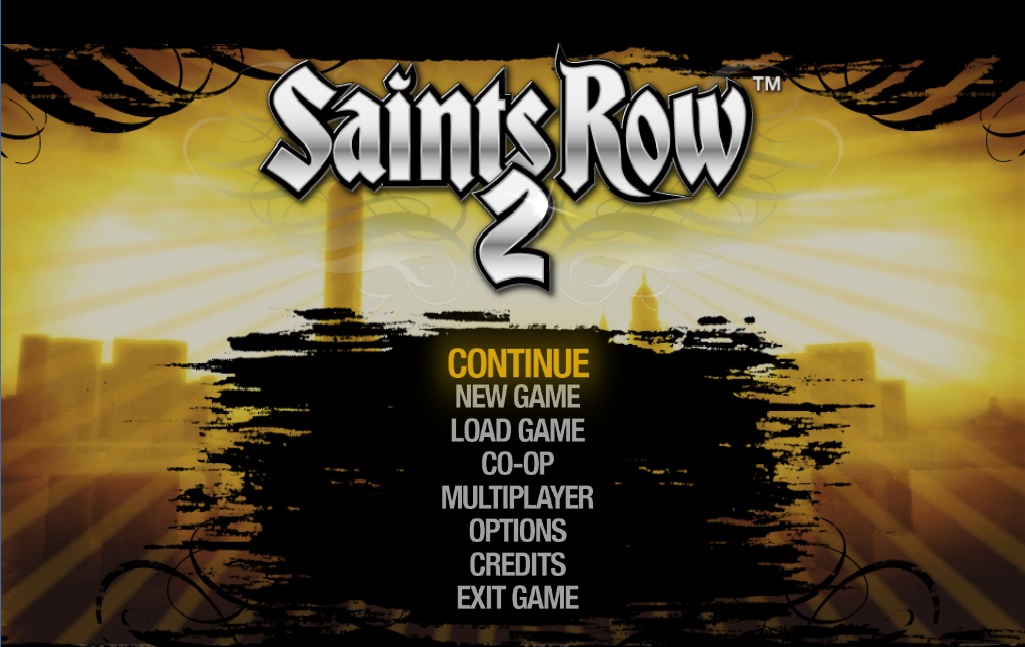
1. open your device manager
2. goto Human Interface Devices
3. right click and disable all Saitek Gamer's Keyboard icons you see but leave "Saitek Gamer's Keyboard(USB) alone. Same for PS2. everything disabled but the generic driver.
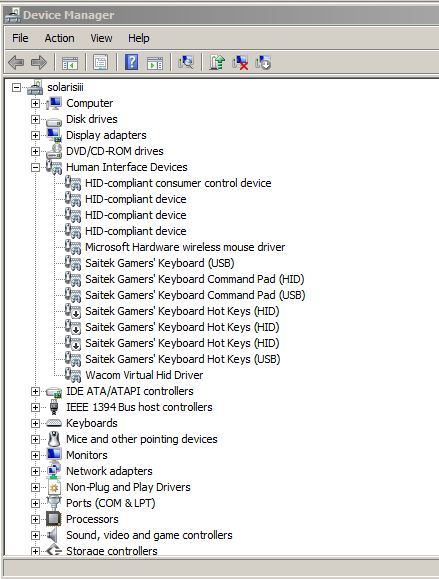
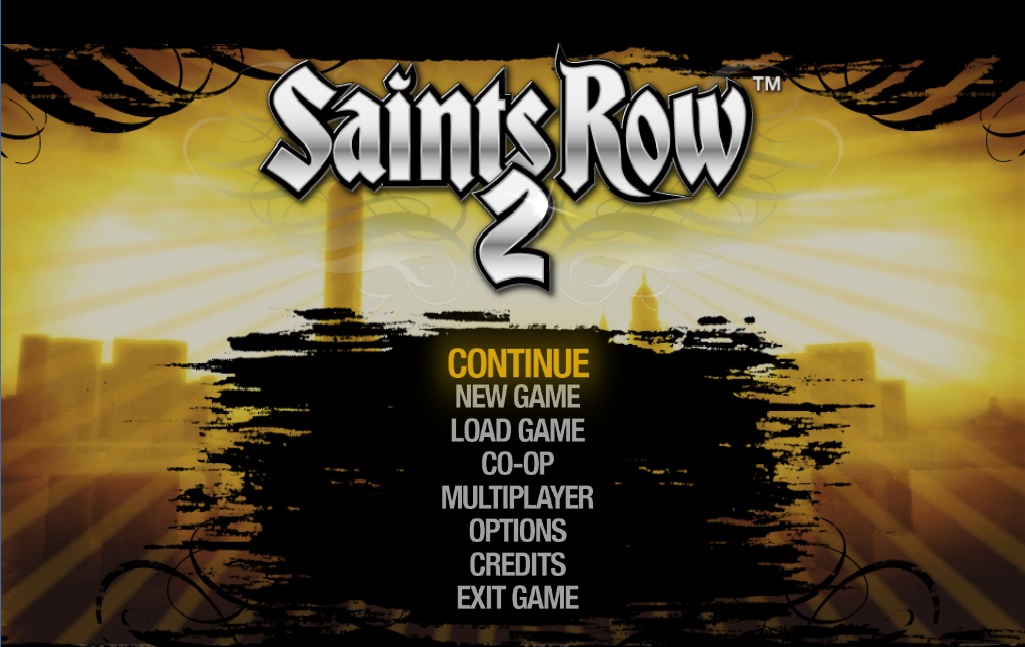
1. open your device manager
2. goto Human Interface Devices
3. right click and disable all Saitek Gamer's Keyboard icons you see but leave "Saitek Gamer's Keyboard(USB) alone. Same for PS2. everything disabled but the generic driver.