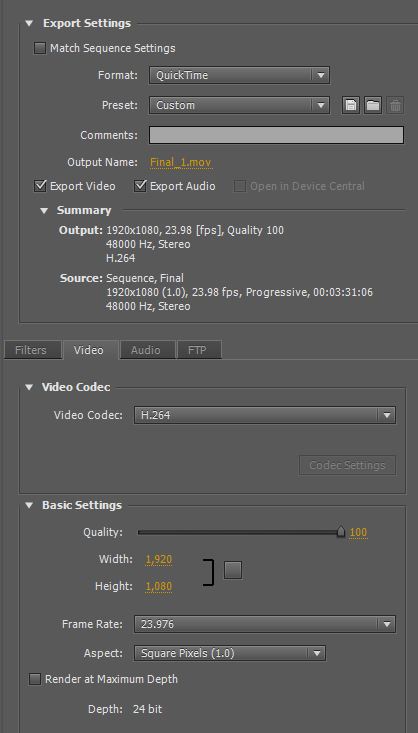remember this! what pixel aspect ratio did you film at and your fx? square pixels? (1:1) anamorphic? you'll know when you export if that setting was wrong.
p.s. never render the finish to a drive with your original or fx footage, the hard drive head will dance and die back and forth back and forth.
footage - drive one
fx - another drive hopefully
finish - last unique drive (if you have the $ for 2-3 drives)
here is an image to help: